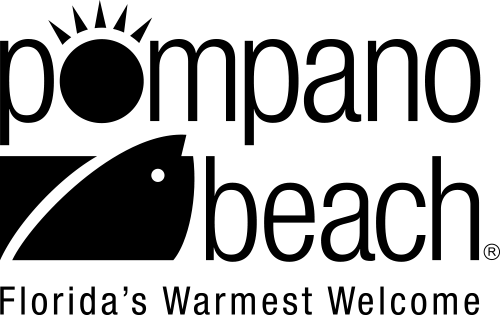How to Create a WebTrac account in 5 easy steps!
With just a few clicks, you can create your account online and gain instant access to a wide variety of exciting programs, events, camps, and classes for all ages.
Whether you’re looking to join a fitness class, sign up for a youth camp, or reserve a facility, WebTrac makes registration fast, convenient, and available 24/7 from any device.
The best part? This is a one-time sign up process, once you create an account, you can easily log in at any time!
Don’t miss out—create your account today and start exploring everything your Parks and Recreation department has to offer!
- After clicking the “Sign Up Here” button below, locate and click the link that says “Create Account”
- You will be prompted to fill in your information.
- Username/ Password
- Your full name
- Your mailing address & phone number
- Proof of residency for Pompano Beach Resident pricing
- Copy of ID
- Utility Bill
- Add all family members you’d like added to your household account for easy registration in the future
- Submit the registration form. The system may send you a confirmation email to the address you provided — open that email and click any activation link included.
- Account activation must be verified by a Parks & Recreation Staff Member and can take up to 48 business hours. Once your account is activated, return to the login page and sign in using your chosen username and password.
- After logging in, you can:
- Browse upcoming programs, camps, and classes. Pompano Beach Parks
- Reserve pavilions, athletic fields, and other facilities.
- View your account information, update contact details, or view past registrations/reservations.
*Registration can also be done in person at any of our Parks and Recreation Facilities. Call 954-786-4111 for more information.